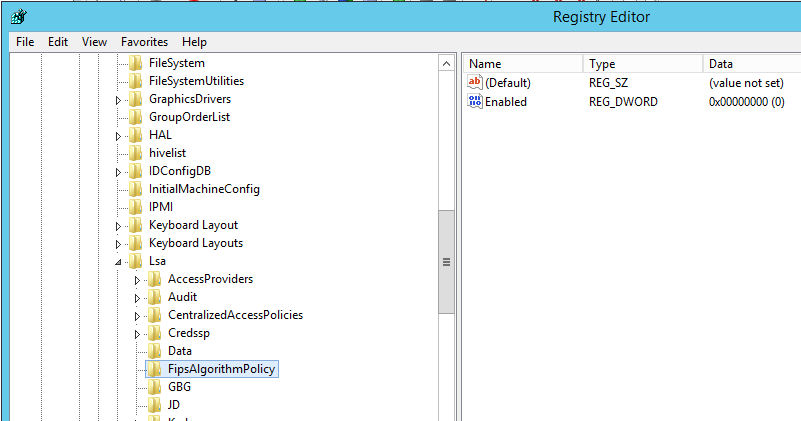THE INFORMATION IN THIS ARTICLE APPLIES TO:
- EFT v7.4 and later
DISCUSSION
Log levels in EFT all default to the TRACE (INFO) setting, which is standard or typical logging. If you need more details in your logs, change the logging configuration to extended or verbose log level in logging.cfg (i.e., to DEBUG). This extended level of detail in your logs will help you pinpoint where the trouble lies.
For example, with the SSL logging level set to DEBUG, you would see whether the connection was accepted, and which protocol version, cipher, and key length were used in the connection:
DEBUG SSL <> - SSL connection accepted; protocol version = TLSv1.2, cipher = ECDHERSA-AES128-GCM-SHA256, key length = 128
Note: it is recommended that you only use verbose logging during debugging or troubleshooting. It will produce a large amount of data and quickly use up your processing speed and drive space.
Use the following example for logging SFTP information to set up a separate file appender for verbose logs, which should make data capture and analysis a bit more manageable.
- Specify the following settings in the logging.cfg file:
- After using verbose logging for few days (or however long is needed), copy the EFT-SFTP-*.log files to a new folder for processing. (You have to copy the log files to a separate folder for analysis because the PowerShell cannot open files that EFT is holding open.)
- Run the attached PowerShell script (specific to this SFTP example) against those log files in that new folder from the last step to generate a CSV file with the results. Be sure to change the path in the script to the location in which you have created a new folder.
log4cplus.appender.SFTPFileAppender=log4cplus::RollingFileAppender
log4cplus.appender.SFTPFileAppender.File=${AppDataPath}\EFT-SFTP-${COMPUTERNAME}.log
(This is the separate location where the logs will be saved.)
log4cplus.appender.SFTPFileAppender.MaxFileSize=20MB
log4cplus.appender.SFTPFileAppender.MaxBackupIndex=5
log4cplus.appender.SFTPFileAppender.layout=log4cplus::TTCCLayout
log4cplus.appender.SFTPFileAppender.layout.DateFormat=%m-%d-%y %H:%M:%S,%q
log4cplus.logger.SFTP=TRACE, SFTPFileAppender
log4cplus.additivity.SFTP=false
log4cplus.appender.SFTPFileAppender.filters.1=log4cplus::spi::StringMatchFilter
log4cplus.appender.SFTPFileAppender.filters.1.StringToMatch=Received SSH_MSG_KEXINIT
log4cplus.appender.SFTPFileAppender.filters.1.AcceptOnMatch=true
log4cplus.appender.SFTPFileAppender.filters.2=log4cplus::spi::StringMatchFilter
log4cplus.appender.SFTPFileAppender.filters.2.StringToMatch=Handling SSH_MSG_USERAUTH_REQUEST for user
log4cplus.appender.SFTPFileAppender.filters.2.AcceptOnMatch=true
log4cplus.appender.SFTPFileAppender.filters.3=log4cplus::spi::DenyAllFilter
Analysis can be performed against the results easily in Excel.